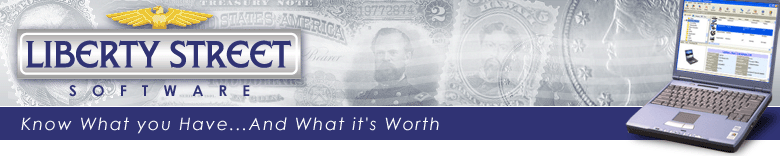
How to Uninstall our Software
All our software
products can be uninstalled using the Windows uninstall procedure.
To Uninstall HomeManage, StampManage, CurrencyManage or CoinManage from your computer:
Definition: "the program" refers to the Liberty Street Software product you are un-installing.
Windows 8
- From the Start screen or apps list, right-click or swipe the program and choose.
Windows 7
- From the menu, select .
- In Large or Small icon view, click . If you're using Category view, under "Programs", click .
- Select the program, and click . Alternatively, right-click on the program and select .
Uninstall HomeManage Video
|
Uninstall StampManage Video |
CoinManage Uninstall Video
Copyright© 2024 Liberty Street Software
| Contact
Us